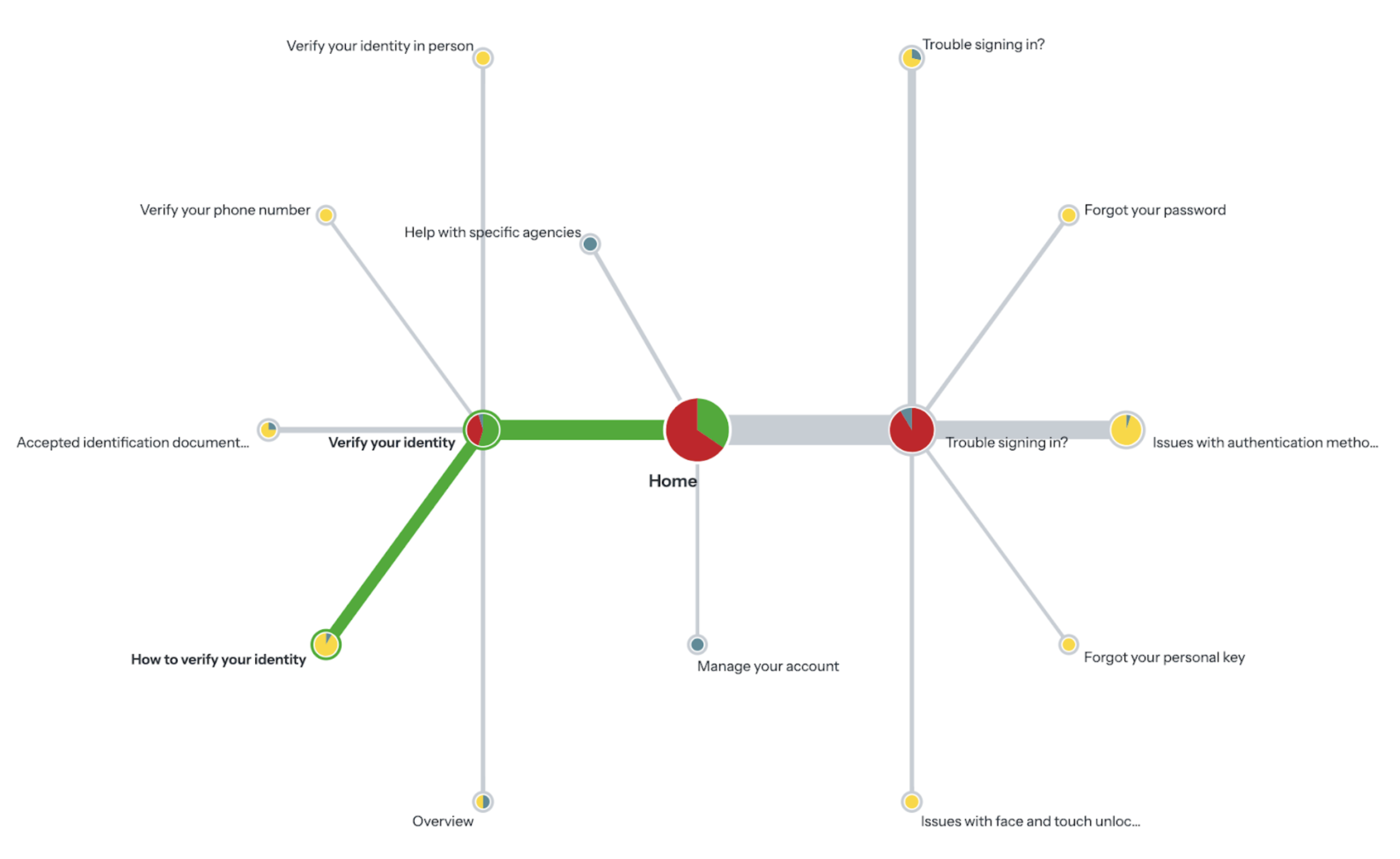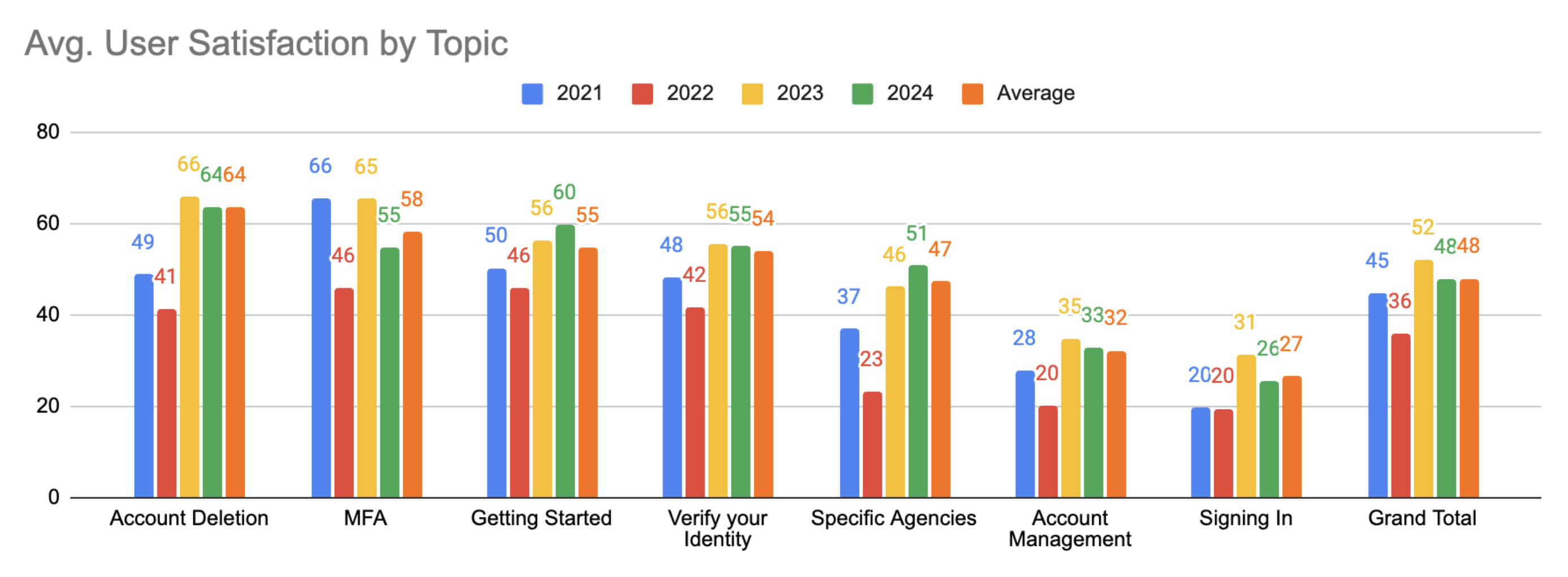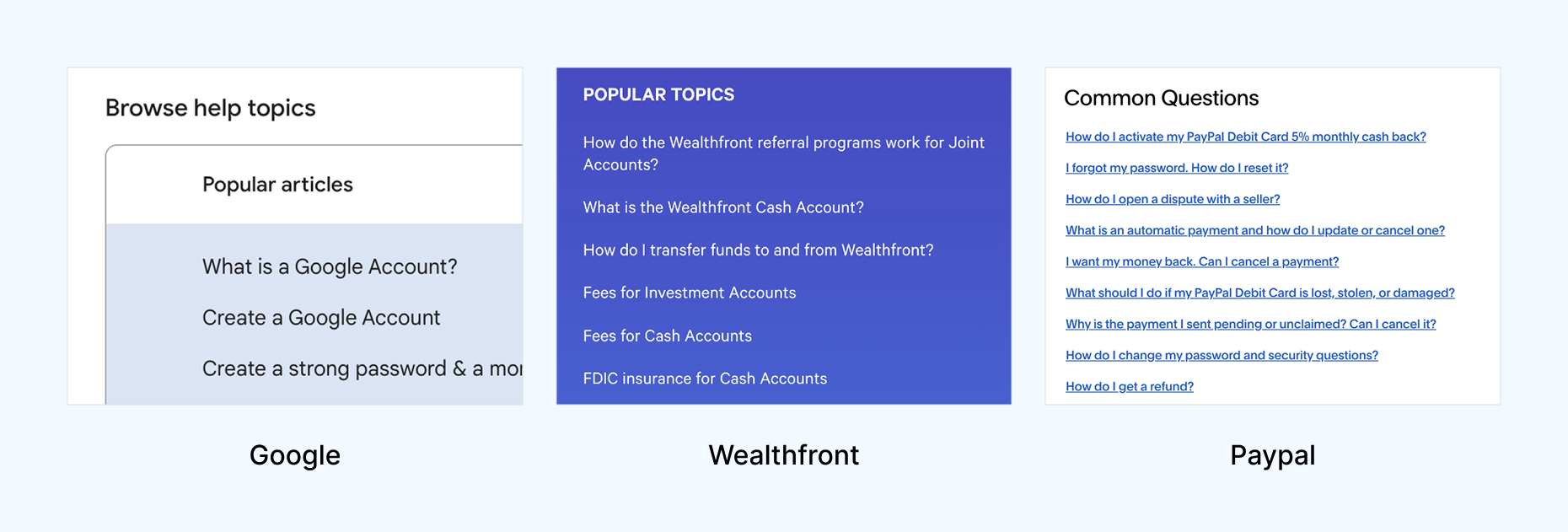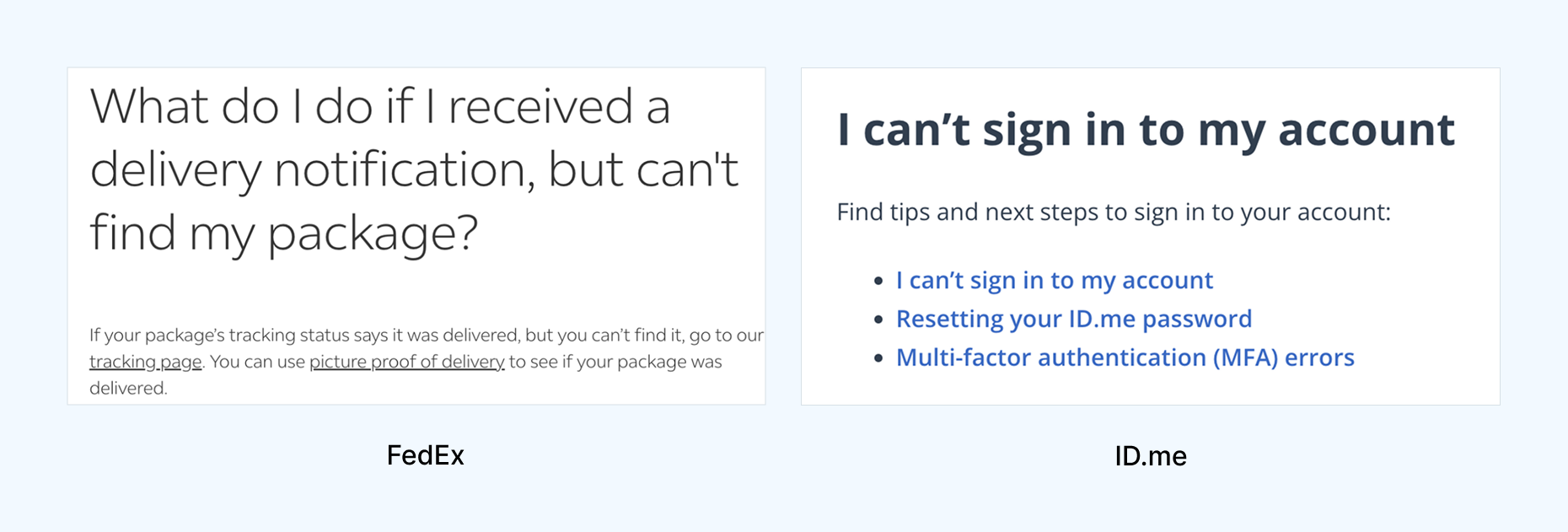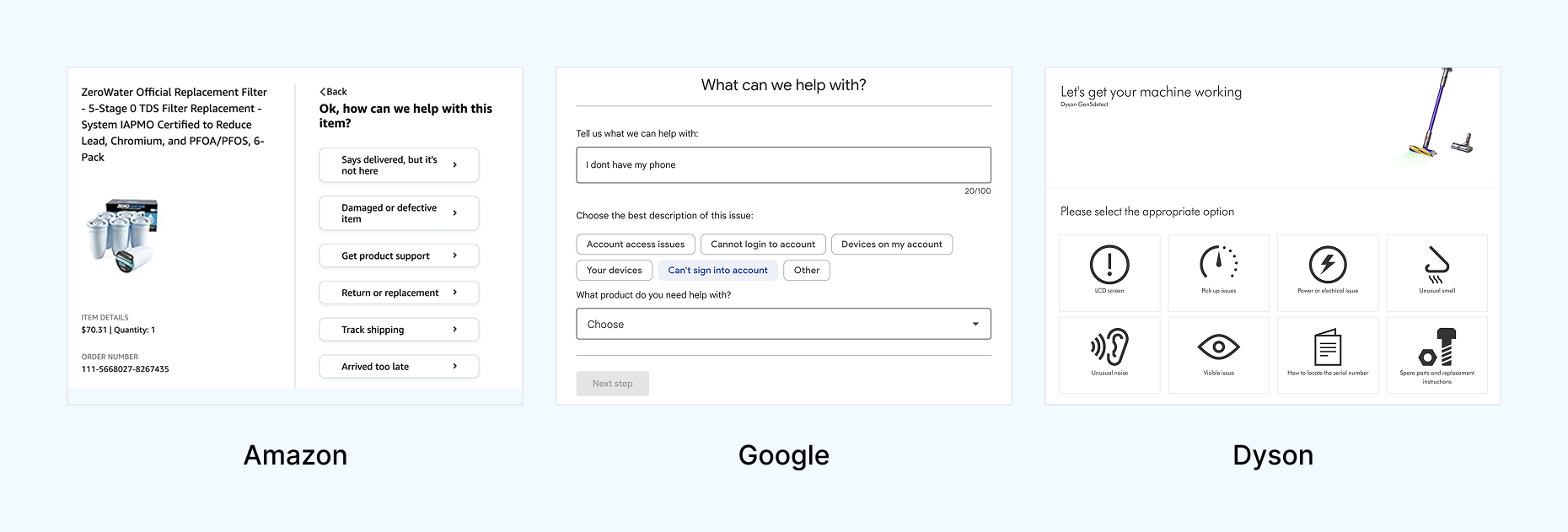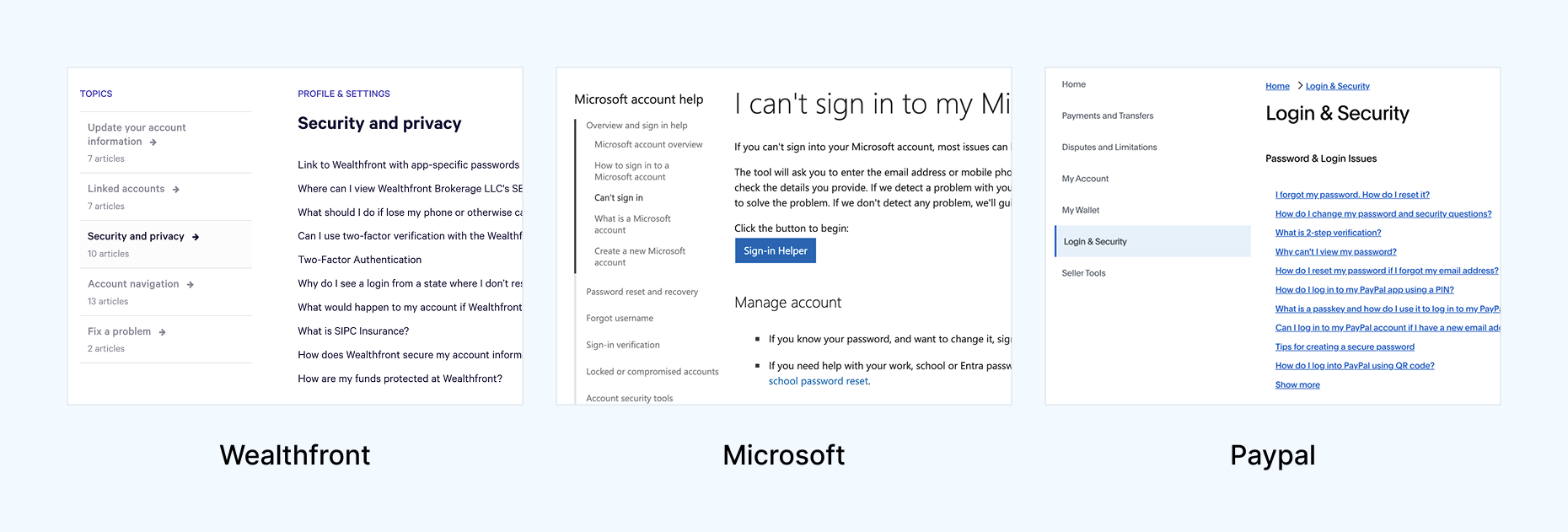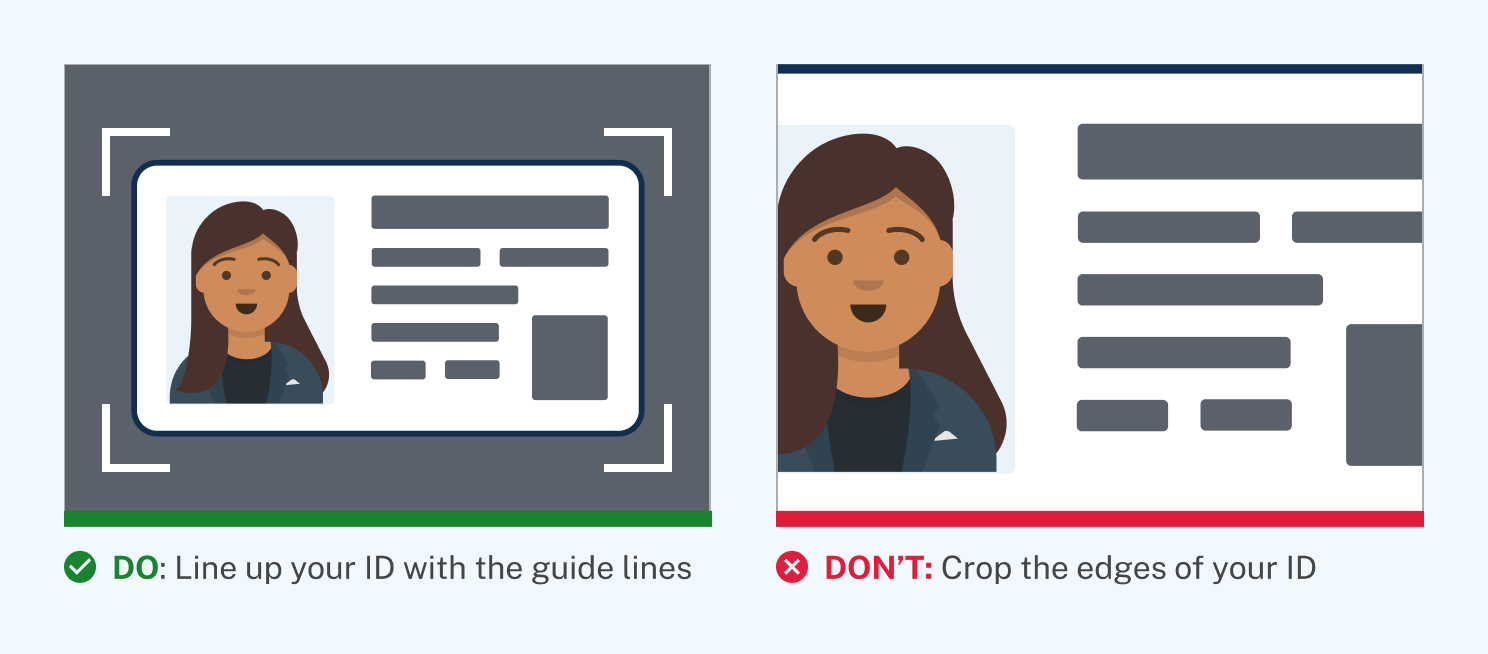The Challenge
Prior internal research indicated structural issues within the Login.gov Help Center. A tree-testing study conducted by the team revealed that users frequently struggled to locate information for common account and identity-related issues, even when the correct content existed.
The study showed a low overall success rate and repeated patterns of users navigating to the “right” section initially, then stepping back after encountering unclear labels or ambiguous article groupings. This suggested a mismatch between how the Help Center was organized and how users framed their problems.
"The study reported an overall task success rate of roughly one-third, indicating that most users could not confidently predict where to find help."
– Shqiponja Hoxha Ocumarez, User Researcher
These findings established that the core challenge was not content coverage, but information architecture, labeling, and navigation that failed to align with users’ problem-first mental models.
This diagram shows that most users failed to find the correct help section for ID card upload issues.
Comparative Analysis
To generate some initial ideas, I decided to perform a comparative analysis to identify common design and content approaches across a range of industry-leading help centers.
This included: Google, Apple, Paypal, ID.me, Microsoft, Amazon, FedEx, Wealthfront, Dyson, and Samsung. Below are some best practices I identified in my analysis.
1. Popular questions and FAQs are displayed upfront
9/10 help sites featured popular issues or FAQs prominently at the top of the page. 5/10 framed these as “Popular topics”, “FAQ”, “Common questions”, or “Trending Topics”.
2. Question-based article titles over technical titles
7/10 help sites framed user issues through first-person questions like "What do I do if..." or "I can't sign in..."
The original Login.gov help center used second-person language like "Add or change your authentication method" or impersonal titles like "Help with agencies".
3. Progressive disclosure reduced cognitive overload
6/10 help sites utilized the principle of progressive disclosure through collapsible accordions or paginated, step-by-step processes.
This makes it easier for users to process information and make decisions to find solutions on their troubleshooting journey.
4. Left side navigation was standard
8/10 help sites featured a persistent left side navigation or related articles section within the context of a help article.
It was doubly important that we switched over to a left side navigation since it was a
U.S. Web Design Systems standard.
Testing Scenarios
We conducted a remote moderated A/B/C usability test with 12 participants on desktops, comparing the existing help center (A) against the two prototypes (B and C). Participants were split into four groups: A/B, B/A, A/C, and C/A. This was done to reduce potential recency bias.
We walked participants through two tasks:
Task 1: Authentication
You are trying to sign in and authenticate to access healthcare benefits for the first time. You are having issues authenticating with your iCloud account for face or touch unlock so you go to the Help Center to solve your issue.
Task 2: Identity Verification
You are trying to verify your identity with the Trusted Traveler’s Program to get TSA Precheck. You are having issues taking photos of your ID so you go to the Help Center to solve your issue.
Usability Testing Findings
10 out of 12 participants were more successful with either Prototypes B or C over the current live help site. They experienced quicker task resolution and improved ease of use as evidenced by the following findings below.
"It was easier. You're taking me through the steps to solve my problem instead of leaving me to figure it out."
Finding #1: Framing articles from the perspective of the user improved clarity and speed
"I feel like I’m on the right page because I see that this is my question."
Problem-focused, natural language article titles (e.g., "I'm having trouble with face or touch unlock") improved solution-finding success compared to technical terms ("Authentication methods").
Prototype B, which framed article titles from the user's perspective, helped 5 out of 6 participants identify relevant help content more quickly.
Finding #2: Accordion layouts improved scannability
"I like the ability to collapse... looking through 5 or 6 dropdowns makes it easier. Long pages are overwhelming—I just scroll and hope something jumps out."
Excessive page length overloaded users, hindered self-service and increased support reliance.
10 of 12 participants found the current long articles on the live help center overwhelming. Breaking content into collapsible accordions in Prototype B reduced cognitive overload, allowing participants to quickly find solutions without scanning the full article.
Finding #3: Users wanted step-by-step troubleshooting, not just definitions
"What action do I take if I’m having trouble logging in? It just says what it is, not how to fix it."
Participants would mistakenly land on definitional articles or get lost in paragraphs of irrelevant content before finding troubleshooting info.
Prototype C was more effective, with 5 out of 6 participants locating the correct help content faster and feeling more confident, compared to the live site. This was achieved by distinguishing troubleshooting pages and modules from purely informational content.
Finding #4: Left side navigation matched user expectations
"It seems funny that all of these topics are on the right side. I’m used to seeing them on the left."
Participants often missed the right-side navigation on the live site, which led to them overlooking links to relevant articles and consequently taking longer to find solutions.
Moving the navigation to the left and upgrading it aligned with user mental models, web conventions, and the USWDS design system. This enabled participants to find solutions quicker using parent links to switch articles and child links to navigate within an article.
Finding #5: Visual aids increased comprehension
"The green ‘do’ and red ‘don’t’ made it super obvious what to do."
Participants preferred the "Do" or "Don't" labeling of images in the prototypes since it made it abundantly clear how to solve their ID verification issue. In addition, visual communication is
especially helpful for users with limited English or digital literacy.
Outcomes & Impact
After the usability study, the team decided to implement Prototype B's design due to the following factors:
- Clearer navigability: by presenting issues as first-person questions and nesting granular content within accordions, we reduced scrolling and allowed participants to locate their solution more quickly.
- Easier troubleshooting: participants could follow simple numbered steps punctuated by illustrations and relevant links to more quickly solve their issue.
- Faster implementation: since Prototype B preserved most of the existing Help Center structure while adding improvements, it offered a solution that could be immediately moved into design and development.
This redesign let me lead deeply across content strategy, interaction design, and user research. Our comparative analysis and usability testing enabled us to make targeted improvements that helped users get to their answers faster, feel more confident, and reduce the burden on support teams.
The next phase involves collaborating with the Login.gov Contact Center. The goal is to develop dedicated troubleshooting modules, similar to those in Prototype C, which are modeled after call center scripts. These modules will provide users with guided support to resolve their most frequent and challenging issues.